Practice Free 100-490 Exam Online Questions
What is the correct IPv6 address notation?
- A . 2001:0DB8::/128
- B . 2001:0DB8:0::
- C . 2001:0DB8::1:1:1:1:1
- D . 2001:0DB8:130F:0000:0000:7000:0000:140B
D
Explanation:
The correct IPv6 address notation follows the format of eight groups of four hexadecimal digits, separated by colons. The address must have exactly eight groups unless it uses the double colon (::) to represent consecutive groups of zero value. The double colon can only appear once in an address to avoid ambiguity.
Option A is incorrect because it includes a subnet mask (/128) which is not part of the actual address
notation. Option B is incomplete as it does not contain enough groups and ends with a single colon.
Option C has too many groups (nine instead of eight) and is therefore not a valid IPv6 address. Option
D is the correct notation with eight groups of four hexadecimal digits, where necessary leading zeros
are included.
Reference: = IPv6 Address Types, Notation, and Structure Explained1. IPv6 address formats – IBM2.
ESD is the sudden and momentary electric current that flows between two objects at different
electrical potentials, caused by direct contact or induced by an electrostatic field.
Which three tools are used to avoid ESD? (Choose three.)
- A . negative static bag
- B . antistatic mat
- C . ESD wrist strap
- D . negative static mat
- E . antistatic bag
- F . latex gloves
BCE
Explanation:
Electrostatic Discharge (ESD) poses a significant risk to delicate electronic components. Here’s why the correct answers are essential tools for ESD protection:
Antistatic Mat: Provides a grounded surface to work on, dissipating static buildup from your body and the components you’re handling.
ESD Wrist Strap: When connected to a grounding point (often on the antistatic mat), this strap creates an electrical path to safely discharge static electricity from your body.
Antistatic Bag: These special bags are designed to shield sensitive components from static charge, crucial for storing and transporting electronic parts.
Why other options are incorrect:
Negative static bag, negative static mat: These terms don’t exist in standard ESD protection practices.
The focus is on creating a grounded environment to neutralize static charges.
Latex gloves: While they offer insulation, they can actually generate static electricity, increasing the risk of ESD damage.
What are two ways Telnet and SSH function? (Choose two.)
- A . SSH is a protocol that provides a secure remote access connection to network devices.
- B . Telnet is a protocol that provides a secure remote access connection to network devices.
- C . SSH uses the well-known TCP port 23 for its communication.
- D . Telnet is preferred over SSH for security reasons.
- E . A Telnet network management connection is dropped when a router reboots.
AE
Explanation:
• A. SSH…secure remote access: This is correct. SSH (Secure Shell) is designed specifically for secure remote access. It utilizes strong encryption to protect data transmissions, including login credentials and commands.
• B. Telnet…secure remote access: This is incorrect. Telnet is inherently insecure as it transmits all data, including sensitive passwords, in cleartext.
• C. SSH uses…TCP port 23: This is incorrect. SSH uses TCP port 22 by default, while Telnet uses TCP port 23.
• D. Telnet preferred…security reasons: This is incorrect. SSH is vastly preferred over Telnet due to its strong security features.
• E. Telnet connection…router reboots: This is correct. Telnet connections are not persistent, so a router reboot disrupts them. This re-enforces their lack of suitability for critical management tasks.
Key Points:
• Security: SSH is the recommended protocol for remote access to network devices due to its strong encryption and authentication mechanisms.
• Persistence: Telnet connections are temporary and get disrupted on events like router reboots.
Which command provides detailed information about the components that are installed on a router, such as the model, PID, and serial number?
- A . show chassis
- B . show items
- C . show inventory
- D . show router
C
Explanation:
The show inventory command in Cisco IOS is designed specifically to display detailed hardware inventory information about a Cisco device. This includes: Component Name: The name or type of each module or card installed.
PID (Product ID): The unique product identifier for the module.
VID (Version ID): The version identifier for the module.
Serial Number: The unique serial number assigned to the module.
Why other options are incorrect:
show chassis: Some Cisco devices support a show chassis command, but the information provided usually focuses on the physical chassis rather than detailed component inventory. show items: This is not a standard Cisco IOS command.
show router: This command doesn’t provide the level of granular hardware information that show inventory does.
What are two functions of SmartJack? (Choose two.)
- A . It regenerates the signal to compensate for signal degradation from line transmission.
- B . It provides signal conversion.
- C . It operates at Layer 2 of the OSI model.
- D . It provides channel testing.
- E . It acts as a concentration point for dial-in and dial-out connections.
AB
Explanation:
A SmartJack is a type of Network Interface Device (NID) that provides advanced features beyond simple electrical connection.
Two of its functions include:
• Regenerating the signal: Similar to a repeater, a SmartJack can buffer and regenerate the signal to compensate for signal degradation that occurs during line transmission. This helps maintain signal integrity over longer distances1.
• Signal conversion: A SmartJack may also provide signal conversion, which involves converting codes and protocols to the type needed by the customer equipment. This can include converting framing types or other signal characteristics to ensure compatibility with the connected devices1.
The other options listed are not primary functions of a SmartJack:
• Operating at Layer 2 of the OSI model © is not a function of a SmartJack; it is a characteristic of network devices like switches and bridges.
• Providing channel testing (D) is not a standard function of a SmartJack; however, SmartJacks enable phone companies to remotely test customer wiring without a site visit2.
• Acting as a concentration point for dial-in and dial-out connections (E) is not a function of a SmartJack; this is typically a function of devices like modems or access servers.
Reference: = Network interface device – Wikipedia, Demarcation Point: Everything You Need To Know
From a Windows command prompt, which command displays the local IP address of a computer?
- A . ipconfiguration
- B . ip configuration
- C . ipconfig
- D . ip config
C
Explanation:
The ipconfig command in Windows is used to display and manage network configuration information for the local computer.
Here’s what it shows:
IP Address: The IPv4 address assigned to each network adapter.
Subnet Mask: The subnet mask used to determine the network segment.
Default Gateway: The IP address of the router used to send traffic to other networks.
Other Information: DNS servers, DHCP server details, and more.
Incorrect options:
ipconfiguration: This is not a recognized command in the Windows command prompt.
ip configuration: This is also not a recognized command.
ip config: While it might seem like it should work, Windows uses ipconfig without spaces.
How to use ipconfig:
Open the Windows command prompt (Search for ‘cmd’)
Type ipconfig and press Enter.
Reference: Microsoft documentation on ipconfig: https://learn.microsoft.com/en-us/windows-server/administration/windows-commands/ipconfig
Which two ports on a laptop are used to gain console access to a Cisco switch? (Choose two.)
- A . DB-9
- B . USB
- C . DVI
- D . RJ-11
- E . RJ-45 Ethernet
AB
Explanation:
To gain console access to a Cisco switch, two types of ports on a laptop can be used: DB-9 and USB. The DB-9 port is a traditional serial port that is often used with a DB-9 to RJ-45 console cable to connect to the switch’s console port1. However, as modern laptops may not have a DB-9 port, a USB to Serial adapter can be used instead, which creates a virtual COM port that can be used to connect to the switch1. The USB port can also be used directly if the switch has a USB console port, which is common on newer Cisco devices. These ports allow for direct physical connection to the switch for configuration and management purposes.
Reference: = Access the CLI via PuTTY using a Console Connection on 300 and 500 Series Managed Switches – Cisco, How to connect Switch with console port – Cisco Learning Network
What does Cisco use for Return Materials Authorization tracking of field-replaceable parts?
- A . product number
- B . serial number
- C . RMA number
- D . FRU number
C
Explanation:
RMA (Return Materials Authorization) is a tracking number that is assigned to a product that is being returned to the manufacturer for repair or replacement. The RMA number allows the manufacturer to track the progress of the return and ensure that the product is returned to the correct customer.
Reference: Cisco Technical Services Supply Chain FAQs
Which command returns the user to the main configuration prompt from the interface configuration prompt?
- A . end
- B . clear
- C . quit
- D . exit
D
Explanation:
The command that returns the user to the main configuration prompt from the interface configuration prompt is exit. When you are in interface configuration mode on a Cisco device and you want to return to the global configuration mode, you use the exit command. If you want to go all the way back to privileged EXEC mode, you would use the end command or press Ctrl-Z1.
Refer to the exhibit.
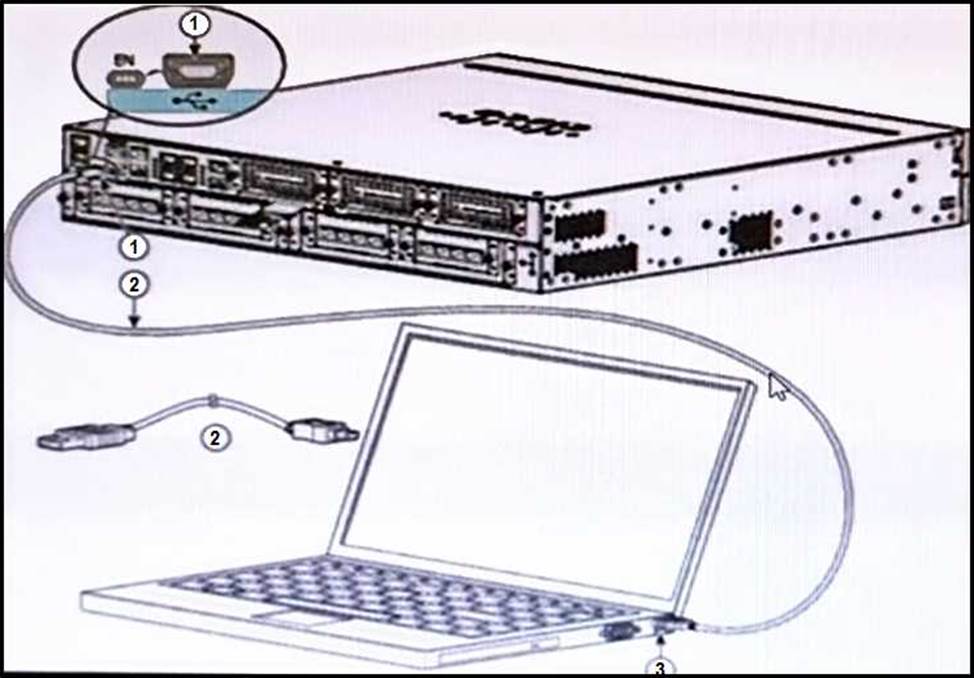
Which two statements about the hardware components are true? (Choose two.)
- A . 2 is an RJ-45 to USB Type A console cable.
- B . 3 is a USB Type A port.
- C . 3 is a USB 5-pin mini USB Type B port.
- D . 1 is a USB Type A port.
- E . 2 is a USB 5-pin mini USB Type B to USB Type A console cable.
CE
Explanation:
The image provided shows a networking device connected to a laptop via a console cable.
Based on the visual indicators and standard port designs:
C. 3 is a USB 5-pin mini USB Type B port: The port labeled “3” on the laptop is smaller than a standard USB Type A port, which suggests it is a mini USB Type B port, commonly used for connecting to networking devices for console access.
E. 2 is a USB 5-pin mini USB Type B to USB Type A console cable: The cable labeled “2” has one end that fits into the mini USB Type B port on the laptop (as identified in point 1), and the other end, which is not clearly visible in the image, is inferred to be a USB Type A connector that would typically connect to a computer’s USB port.
Reference: https://www.cisco.com/c/en/us/td/docs/routers/access/2900/hardware/installation/guide/Hardware_Installation_Guide/Install_Connect.html
