Practice Free DP-700 Exam Online Questions
You have a Fabric workspace that contains a lakehouse named Lakehouse1. Data is ingested into Lakehouse1 as one flat table.
The table contains the following columns.
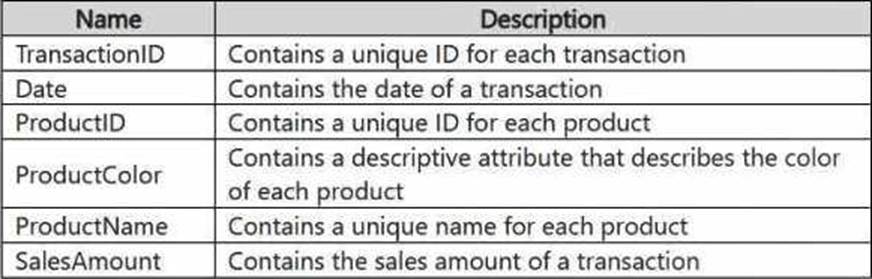
You plan to load the data into a dimensional model and implement a star schema. From the original flat table, you create two tables named FactSales and DimProduct. You will track changes in DimProduct.
You need to prepare the data.
Which three columns should you include in the DimProduct table? Each correct answer presents part of the solution. NOTE: Each correct selection is worth one point.
- A . Date
- B . ProductName
- C . ProductColor
- D . TransactionID
- E . SalesAmount
- F . ProductID
B, C, F
Explanation:
In a star schema, the DimProduct table serves as a dimension table that contains descriptive attributes about products. It will provide context for the FactSales table, which contains transactional data. The following columns should be included in the DimProduct table:
ProductName: The ProductName is an important descriptive attribute of the product, which is needed for analysis and reporting in a dimensional model.
ProductColor: ProductColor is another descriptive attribute of the product. In a star schema, it makes sense to include attributes like color in the dimension table to help categorize products in the analysis.
ProductID: ProductID is the primary key for the DimProduct table, which will be used to join the FactSales table to the product dimension. It’s essential for uniquely identifying each product in the model.
HOTSPOT
You have a Fabric workspace that contains two lakehouses named Lakehouse1 and Lakehouse2. Lakehouse1 contains staging data in a Delta table named Orderlines. Lakehouse2 contains a Type 2 slowly changing dimension (SCD) dimension table named Dim_Customer.
You need to build a query that will combine data from Orderlines and Dim_Customer to create a new fact table named Fact_Orders. The new table must meet the following requirements: Enable the analysis of customer orders based on historical attributes.
Enable the analysis of customer orders based on the current attributes.
How should you complete the statement? To answer, select the appropriate options in the answer area. NOTE: Each correct selection is worth one point.
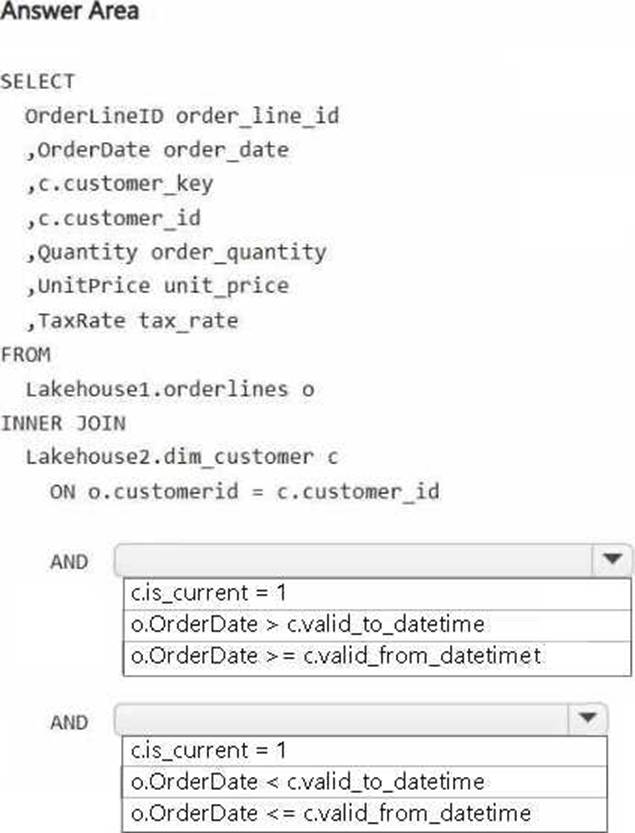
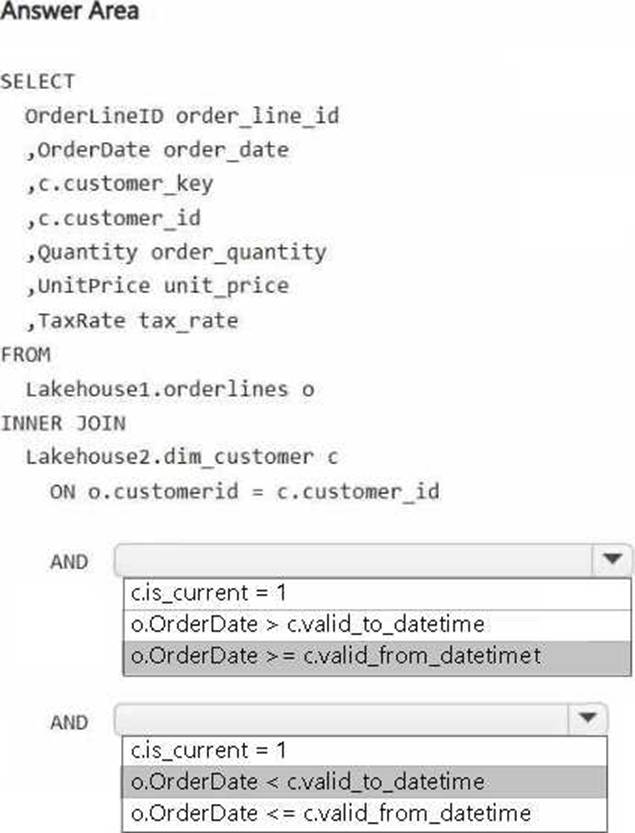
You need to populate the MAR1 data in the bronze layer.
Which two types of activities should you include in the pipeline? Each correct answer presents part of the solution. NOTE: Each correct selection is worth one point.
- A . ForEach
- B . Copy data
- C . WebHook
- D . Stored procedure
AB
Explanation:
MAR1 has seven entities, each accessible via a different API endpoint. A ForEach activity is required to iterate over these endpoints to fetch data from each one. It enables dynamic execution of API calls for each entity.
The Copy data activity is the primary mechanism to extract data from REST APIs and load it into the bronze layer in Delta format. It supports native connectors for REST APIs and Delta, minimizing development effort.
Note: This question is part of a series of questions that present the same scenario. Each question in the series contains a unique solution that might meet the stated goals. Some question sets might have more than one correct solution, while others might not have a correct solution.
After you answer a question in this section, you will NOT be able to return to it. As a result, these questions will not appear in the review screen.
You have a Fabric eventstream that loads data into a table named Bike_Location in a KQL database.
The table contains the following columns:
– BikepointID
– Street
– Neighbourhood
– No_Bikes
– No_Empty_Docks
– Timestamp
You need to apply transformation and filter logic to prepare the data for consumption. The solution must return data for a neighbourhood named Sands End when No_Bikes is at least 15. The results must be ordered by No_Bikes in ascending order.
Solution: You use the following code segment:
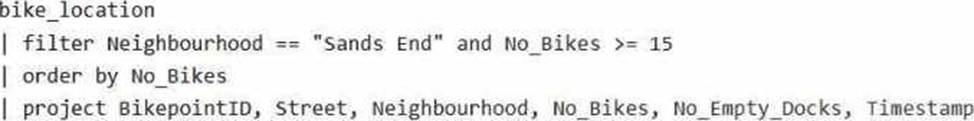
Does this meet the goal?
- A . Yes
- B . no
B
Explanation:
This code does not meet the goal because it uses order by, which is not valid in KQL. The correct term in KQL is sort by.
Correct code should look like:
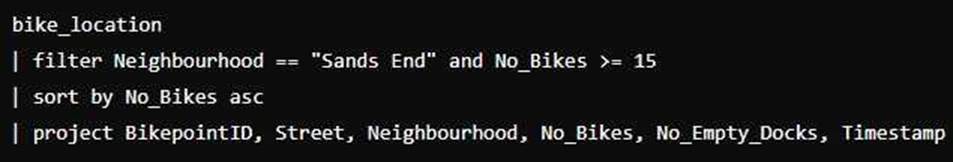
HOTSPOT
You have a Fabric workspace that contains a warehouse named DW1. DW1 contains the following tables and columns.
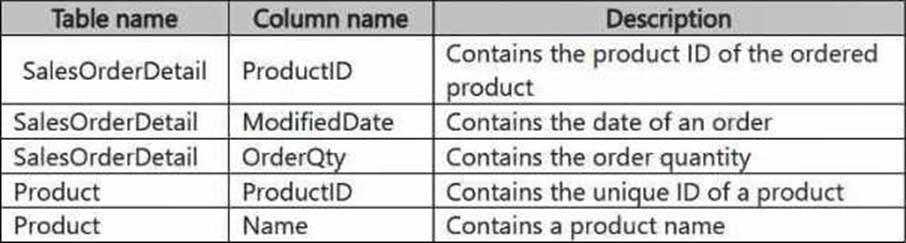
You need to create an output that presents the summarized values of all the order quantities by year and product. The results must include a summary of the order quantities at the year level for all the products.
How should you complete the code? To answer, select the appropriate options in the answer area. NOTE: Each correct selection is worth one point.
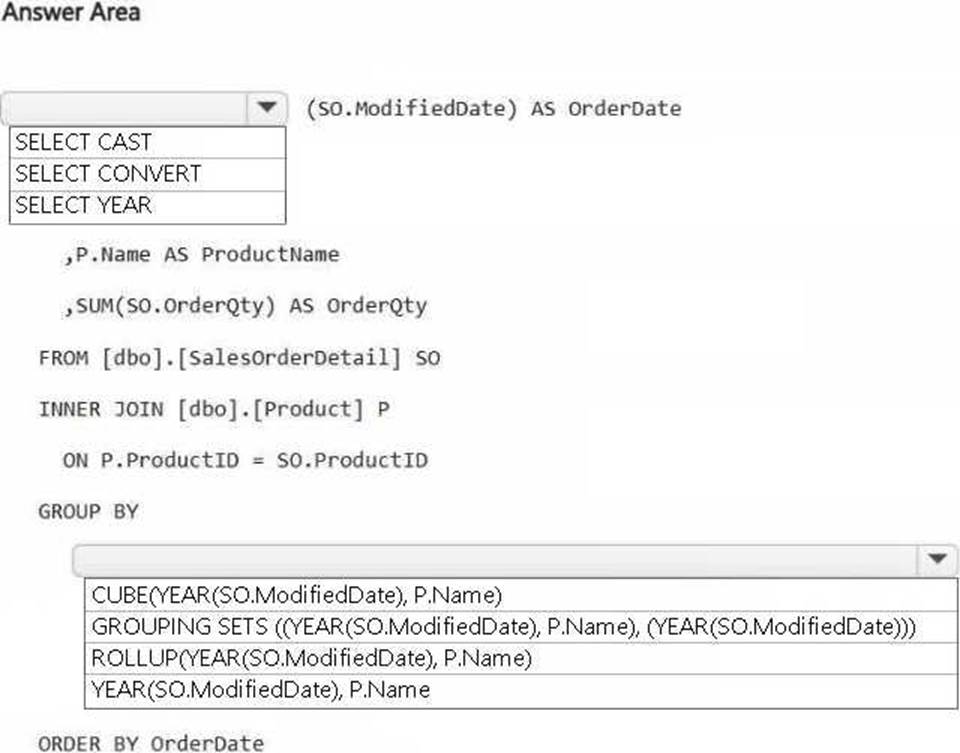
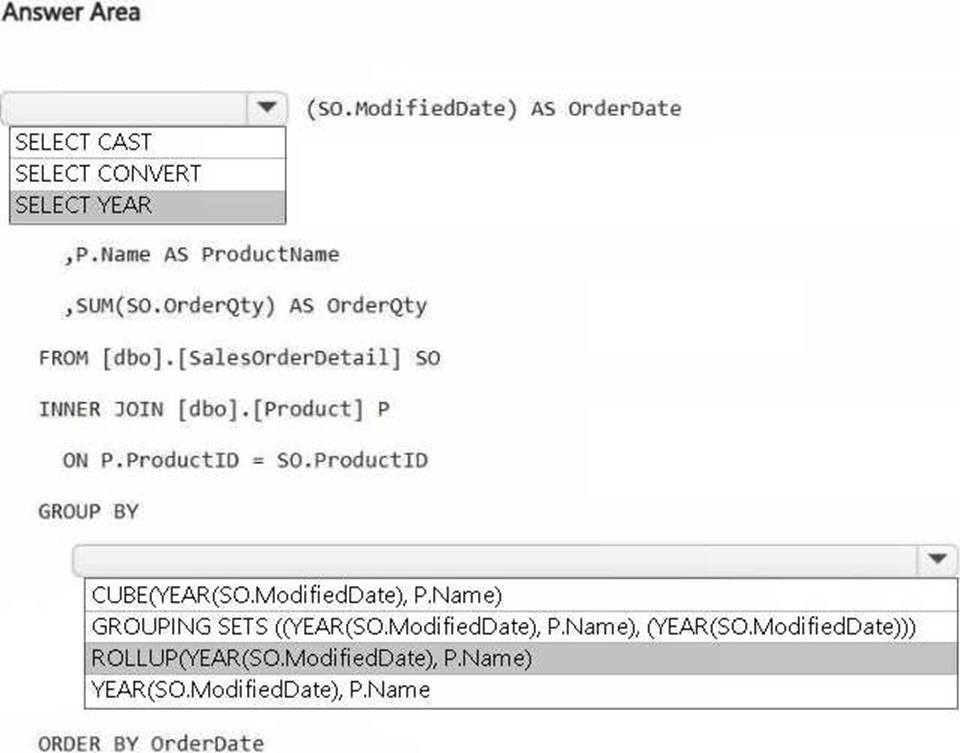
DRAG DROP
You have a Fabric eventhouse that contains a KQL database. The database contains a table named TaxiData.
The following is a sample of the data in TaxiData.
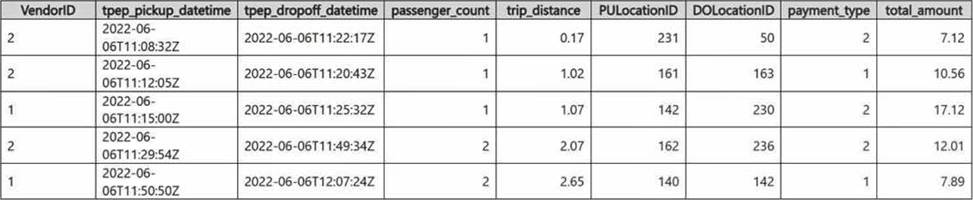
You need to build two KQL queries. The solution must meet the following requirements:
– One of the queries must partition RunningTotalAmount by VendorID.
– The other query must create a column named FirstPickupDateTime that shows the first value of each hour from tpep_pickup_datetime partitioned by payment_type.
How should you complete each query? To answer, drag the appropriate values the correct targets. Each value may be used once, more than once, or not at all. You may need to drag the split bar between panes or scroll to view content. NOTE: Each correct selection is worth one point.
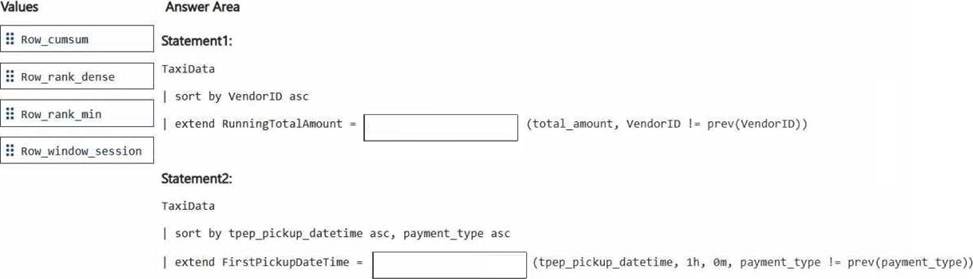
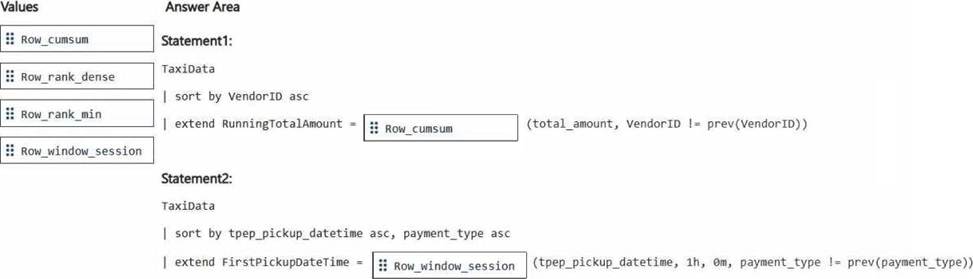
Explanation:
Partition the RunningTotalAmount by VendorID. – Row_cumsum
The Row_cumsum function computes the cumulative sum of a column while optionally restarting the accumulation based on a condition. In this case, it calculates the cumulative sum of total_amount for each VendorID, restarting when the VendorID changes (VendorID != prev(VendorID)).
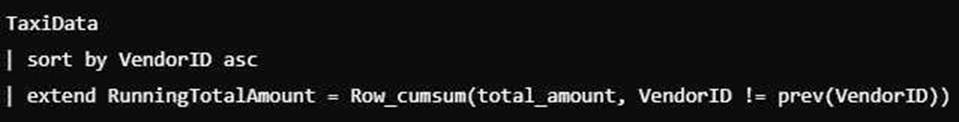
Create a column FirstPickupDateTime that shows the first value of each hour from tpep_pickup_datetime, partitioned by payment_type – Row_window_session
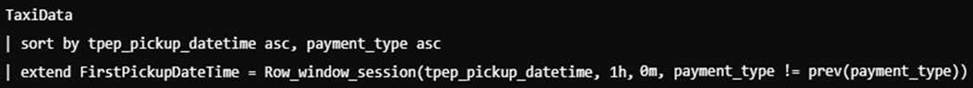
You have a Fabric workspace that contains a Real-Time Intelligence solution and an eventhouse.
Users report that from OneLake file explorer, they cannot see the data from the eventhouse.
You enable OneLake availability for the eventhouse.
What will be copied to OneLake?
- A . only data added to new databases that are added to the eventhouse
- B . only the existing data in the eventhouse
- C . no data
- D . both new data and existing data in the eventhouse
- E . only new data added to the eventhouse
D
Explanation:
When you enable OneLake availability for an eventhouse, both new and existing data in the eventhouse will be copied to OneLake. This feature ensures that data, whether newly ingested or already present, becomes available for access through OneLake, making it easier for users to interact with and explore the data directly from OneLake file explorer.
DRAG DROP
You have a Fabric workspace that contains a warehouse named Warehouse1.
In Warehouse1, you create a table named DimCustomer by running the following statement.
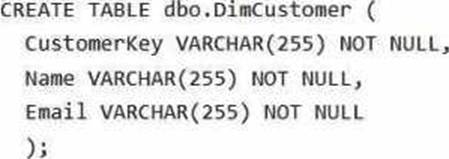
You need to set the Customerkey column as a primary key of the DimCustomer table.
Which three code segments should you run in sequence? To answer, move the appropriate code segments from the list of code segments to the answer area and arrange them in the correct order.
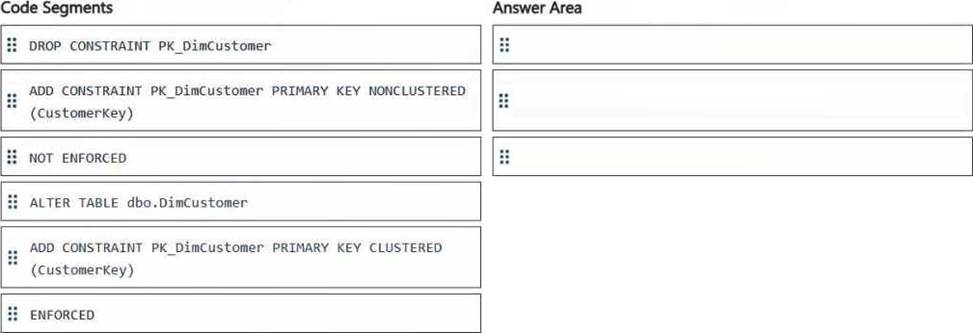
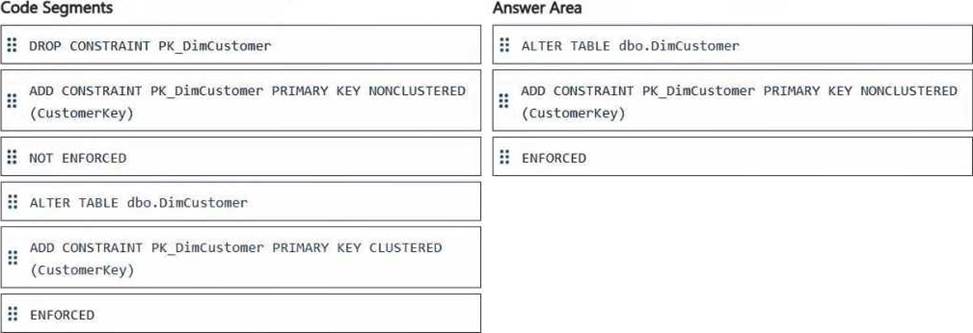
DRAG DROP
Your company has a team of developers. The team creates Python libraries of reusable code that is used to transform data.
You create a Fabric workspace name Workspace1 that will be used to develop extract, transform, and load (ETL) solutions by using notebooks.
You need to ensure that the libraries are available by default to new notebooks in Workspace1.
Which three actions should you perform in sequence? To answer, move the appropriate actions from the list of actions to the answer area and arrange them in the correct order.
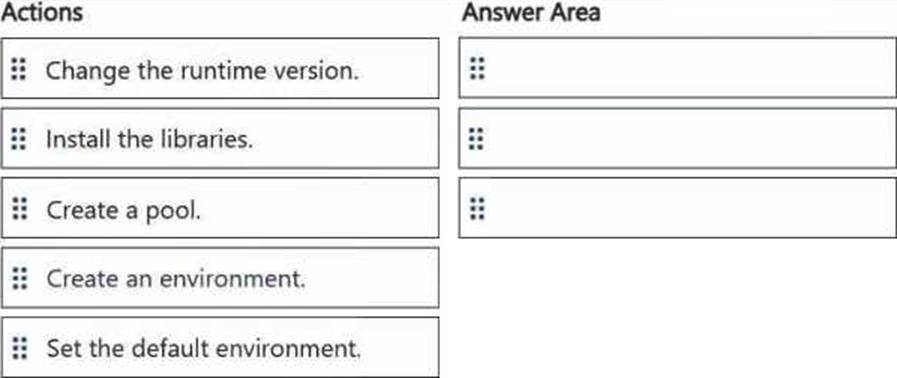
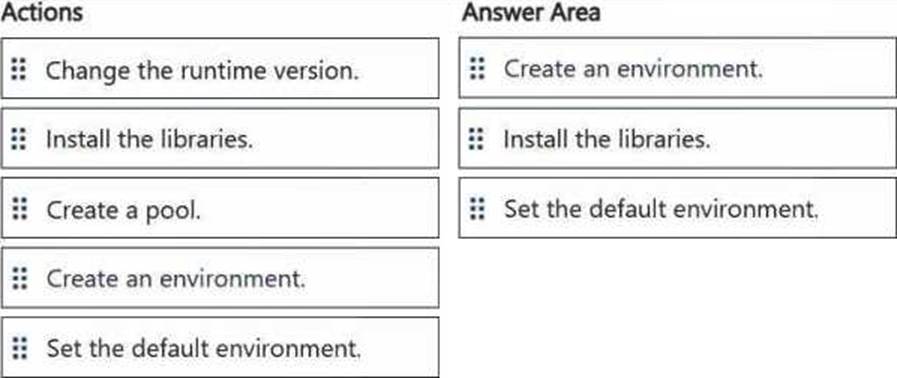
You have five Fabric workspaces.
You are monitoring the execution of items by using Monitoring hub.
You need to identify in which workspace a specific item runs.
Which column should you view in Monitoring hub?
- A . Start time
- B . Capacity
- C . Activity name
- D . Submitter
- E . Item type
- F . Job type
- G . Location
G
Explanation:
To identify in which workspace a specific item runs in Monitoring hub, you should view the Location column. This column indicates the workspace where the item is executed. Since you have multiple workspaces and need to track the execution of items across them, the Location column will show you the exact workspace associated with each item or job execution.
