Practice Free NCP-DB-6.5 Exam Online Questions
An administrator has been tasked with restoring an Oracle database that has recently failed. The administrator must restore the database to the prior day’s state.
Which two restore options could be used? (Choose two.)
- A . Most Recent Time Available
- B . Snapshot
- C . Tail Logs Backup
- D . Point in Time
B, D
Explanation:
The correct answer is B and D because they are the two restore options that can be used to restore an Oracle database to the prior day’s state using Nutanix Era. A snapshot is a point-in-time copy of a database that is stored in the Era Time Machine, which is a distributed file system that collects logs and snapshots from databases. A point in time is a specific moment in time within the retention period of the SLA policy that is applied to the database. By using either of these options, the administrator can select the snapshot or the point in time that corresponds to the prior day’s state and restore the database from it. The other options are not correct because they are not restore options that are available in Nutanix Era. Option A is not correct because Most Recent Time Available is not a restore option, but a clone option that creates a clone of the database from the most recent snapshot or log backup. Option C is not correct because Tail Logs Backup is not a restore option, but a backup option that captures the transaction logs of the database that have not been backed up by the SLA policy.
Reference: Nutanix Database Management & Automation (NDMA) course, Nutanix Certified Professional – Database Automation (NCP-DB) certification, Nutanix NCP-DB Certification Exam Syllabus and Study Guide, [Nutanix Database Services: Database modernization with Era – Now available]
An administrator needs to change the maximum number of database connections during the cloning workflow.
Which Era profile should the administrator choose?
- A . Compute
- B . Database Parameters
- C . Network
B
Explanation:
In Nutanix Database Automation (NCP-DB), the Database Parameters profile is used to manage database-specific settings, including the maximum number of database connections. This profile would be the appropriate choice when an administrator needs to change these settings during the cloning workflow1.
An administrator needs to make new VLANs available when provisioning a Oracle cluster database, which have been added to NDB via the Administration menu.
What needs to be done to expose the new VLANs for provisioning?
- A . Create a new VLAN in Prism Element and discover it in NDB.
- B . Update the Network Profile to include the new VLANs.
- C . Update Prism Element with the new VLAN and discover it in NDB.
- D . Create a new Network Profile with the new VLANs.
B
Explanation:
A Network Profile is a collection of network settings that are used to provision database server VMs in NDB. A Network Profile can include one or more VLANs, IP ranges, and DNS servers. To make new VLANs available when provisioning an Oracle cluster database, you need to update the Network Profile to include the new VLANs. You can do this by editing the existing Network Profile or creating a new one with the new VLANs. You do not need to create or update the VLANs in Prism Element, as NDB can discover the VLANs configured in AHV1.
Reference: Nutanix Database Management & Automation (NDMA) course, Module 2, Lesson 2.4 – Network Profiles
Nutanix Support & Insights, Nutanix NDB User Guide v2.5, Network Profiles
Nutanix Certified Professional – Database Automation (NCP-DB), Section 2 – Deploy and Configure an NDB Solution
What is required to cre110ate a network profile in Era?
- A . The network must contain static IP addresses.
- B . The network must be added to Era.
- C . The network must be managed by Era.
- D . The network must provide IP address management.
B
Explanation:
According to the Nutanix Database Automation (NCP-DB) learning documents, to create a network profile in Era, the network must be added to Era1. This is because Era needs to have control over the network in order to manage the databases effectively1. Once the network is added to Era, it can be used for various operations such as provisioning new databases, managing existing databases, and more1.
What are the three severity levels displayed under the Alert dashboard?
- A . Critical. Waiting, Failed
- B . Failed, Warning, Stopped
- C . Critical, Warning Info
- D . Failed, Warning, Error
C
Explanation:
The Alerts dashboard in Nutanix displays alert messages with three severity levels: Critical, Warning, and Info1. These severity levels help users understand the importance and urgency of each alert, allowing them to prioritize their responses accordingly1.
An administrator needs to provision a 3-node MSSQL Server AG with the following configuration:
• Two database server VMS including the primary replica on a local site
• A third database server VM on a remote site
How many IP addresses will the network at each site require?
- A . 2 Cluster VIP and 1 listener IP on the local site
- B . 1 Cluster VIP and 1 listener IP on the remote site
2 IPs in the local site and 1 on the remote site for the database server nodes
1 Cluster VIP on the local site
1 Cluster VIP and 1 Listener IP on the remote site
2 IPs in the local site and 1 on the remote site for the database server nodes - C . I Cluster VIP end I Listener IP on the local site
1 Listener IP on the local site
2 IPs in the local site and I on the remote site for the database server nodes - D . Cluster VIP end I Listener IP on the local site
1 Cluster VIP and 1 Listener IP on the remote site
2 IPs in the local site and 1 on the remote site for the database server nodes
D
Explanation:
The correct answer is D.
When setting up a 3-node MSSQL Server AG with two database server VMs on a local site and a third database server VM on a remote site, the network at each site will require the following IP addresses:
1 Cluster VIP and 1 Listener IP on the local site123.
1 Cluster VIP and 1 Listener IP on the remote site123.
2 IPs in the local site and 1 on the remote site for the database server nodes123.
This configuration ensures that each node in the cluster has a unique IP address, and each cluster and listener also has a unique IP address. This is necessary for the proper functioning of the cluster and to ensure that all nodes can communicate with each other and with clients123.
Refer to the exhibit.
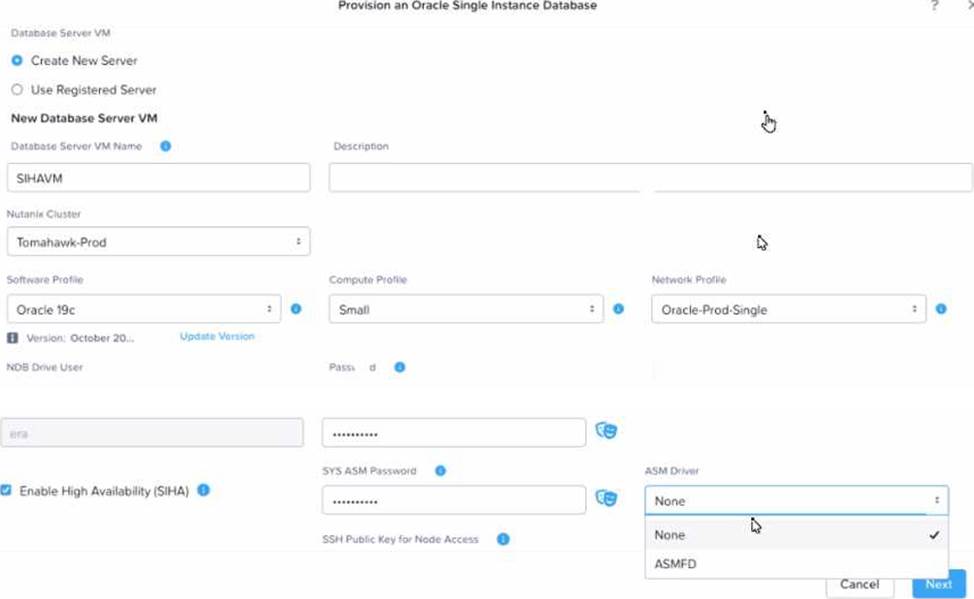
A request is received to provision a new Oracle SIHA DB & VM to test ASMLIB on OEL79 and Oracle 19c. When walking through the provisioning workflow, only ASMFD is available in the ASM Driver drop down.
What is necessary to provision the requested SIHA DB and DB VM with ASMLIB?
- A . Update the software profile to include the ASMLIB driver.
- B . Install ASMLIB on the NDB server.
- C . Update the NDB driver config to enable ASMLIB for Oracle.
- D . Install ASMLIB on the database server.
A
Explanation:
In the context of Nutanix Database Automation (NCP-DB), when provisioning a new Oracle SIHA DB & VM, if only ASMFD is available in the ASM Driver drop-down, it indicates that ASMLIB is not included in the current software profile. To provision the requested SIHA DB and DB VM with ASMLIB, it’s essential to update the software profile to include the ASMLIB driver. This action will enable ASMLIB as an option in the ASM Driver drop-down during the provisioning workflow.
Reference: Nutanix Database Automation (NCP-DB) Course Details, Section 2.3: Provisioning Oracle Databases
Nutanix Database Automation (NCP-DB) Certification Details, Objective 2.3: Provision Oracle Databases
Nutanix Database Automation (NCP-DB) YouTube Playlist, Video 2.3: Provisioning Oracle Databases
[Nutanix Database Automation (NCP-DB) User Guide], Section 2.3: Provision Oracle Databases
What is the most efficient way to get information on REST APIs for a task in Era?
- A . Log into Ere VM end run to list ell the REST APIs.
- B . Navigate to Swagger REST in Era GI-II.
- C . Navigate to and look for the desired
- D . use API equivalent button in a workflow.
D
Explanation:
. This is because it allows the database to be refreshed at the exact time specified (9:30 PM) with the most recent data. The other options either perform the snapshot before the desired time or do not specify when the snapshot would occur. Please note that the exact answer might depend on the specific database system and its capabilities. Always refer to the database’s documentation for the most accurate information.
In an Oracle upgrade scenario using Era. if the source database is on a nor-Nutanix platform, is it possible to upgrade it with an Era workflow?
- A . Yes, it is possible to upgrade database instance on a non-Nutanix platform.
- B . Yes, only if the nan-Nutanix platform is big-endian platform,
- C . No, the database instaru:e must be Era managed to Be upgraded
- D . Yes, only if the nori-Nutanix platform is little-endian platform.
C
Explanation:
According to the Nutanix Database Automation (NCP-DB) learning documents, Nutanix Era is a database management tool that automates and simplifies database operations, including provisioning, patching, upgrading, and more1. However, for a database to be managed by Era, it must be registered with Era1. This means that if a database is on a non-Nutanix platform, it cannot be directly upgraded using an Era workflow. It must first be migrated to a Nutanix platform and registered with Era before it can be managed and upgraded using Era1.
Which action should be completed before updating Oracle Database software?
- A . Verify CVMs have the required memory allocated.
- B . Perform rolling reboots of the Oracle Database VMs.
- C . Verify the Oracle OS version is supported on AHV.
- D . Download the PSU from Oracle support.
D
Explanation:
Before updating Oracle Database software, you need to download the Patch Set Update (PSU) from Oracle support. A PSU is a collection of critical and security patches for Oracle products. You need to have a valid Oracle account and access to the My Oracle Support portal to download the PSU. You also need to check the compatibility and prerequisites of the PSU before applying it to your Oracle Database software. NDB uses out-of-place patching for Oracle, which means you need to create a new software profile version with the patched Oracle software and use it to update your existing databases.
Reference: Patch Oracle Database Software, Nutanix Support & Insights Nutanix Certified Professional – Database Automation (NCP-DB), Section 4 – Operate and Maintain an NDB Environment Nutanix Database Management & Automation (NDMA) course, Module 4, Lesson 4.4 – Patching Databases
