Practice Free UiPath-SAIv1 Exam Online Questions
What does the following expression do?
subTotalAdditions.Select(Function(field) CDec(documentFields(field))).ToList.Sum() + subtotal
- A . Sums up subtotal fields from the config file converted to CDec with the subtotal.
- B . Sums up all the line amounts and converts the fields to CDec.
- C . Sums up all the line amounts converted to CDec and the subtotal
- D . Sums up the subtotal to the total variable by converting it to CDec
C
Explanation:
The expression does the following:
It uses the subTotalAdditions variable, which is a list of field names that represent the line amounts in the document.
It uses the Select method to apply a function to each element of the list. The function takes a field name as an argument and returns the value of the corresponding document field converted to a decimal number using the CDec function.
It uses the ToList method to convert the result of the Select method into a list of decimal numbers.
It uses the Sum method to calculate the sum of the elements in the list.
It adds the subtotal variable, which is another decimal number, to the sum.
The expression returns the total amount of the document, which is the sum of all the line amounts
and the subtotal.
References:
VB.NET – Select Method
VB.NET – CDec Function
VB.NET – ToList Method
[VB.NET – Sum Method]
What action should be performed to have the Taxonomy Manager button appear on the Ribbon, in the Wizard section?
- A . Install UiPath.IntelligentOCR.Activities package.
- B . Install a newer version of Studio.
- C . Install UiPath.Documentunderstanding.ML.Activities package.
- D . Nothing to do, it should be already there.
A
Explanation:
To enable the Taxonomy Manager button in the Ribbon, the UiPath.IntelligentOCR.Activities package must be installed. This package includes all activities related to Document Understanding, including the Taxonomy Manager.
Reference: UiPath Taxonomy Manager Setup
What do entities represent in UiPath Communications Mining?
- A . Structured data points.
- B . Concepts, themes, and intents.
- C . Thread properties.
- D . Metadata properties.
B
Explanation:
Entities are additional elements of structured data which can be extracted from within the verbatims. Entities include data such as monetary quantities, dates, currency codes, organisations, people, email addresses, URLs, as well as many other industry specific categories. Entities represent concepts, themes, and intents that are relevant to the business use case and can be used for filtering, searching, and analyzing the verbatims.
References:
Communications Mining – Entities
Communications Mining – Using Entities in your Application
Communications Mining – Configuring Entities
When designing the Taxonomy for document types, what should be a primary consideration?
- A . Creating taxonomies that focus solely on scanned documents.
- B . Designing taxonomies without considering the need for post-processing rules.
- C . Focusing on creating separate taxonomies for each document type to avoid confusion.
- D . Grouping as many document types under the same taxonomy as possible.
D
Explanation:
When designing a taxonomy for document types in UiPath, a key consideration is to structure it in a way that maximizes efficiency and reusability. Grouping related document types under the same taxonomy helps to simplify processing and reduce redundancy. This approach ensures that similar document types are treated consistently, making it easier to apply extraction methods and post-processing rules across different but related document types. Over-segmentation into separate taxonomies for each document type can lead to unnecessary complexity and confusion, making management and scaling of automation workflows more difficult. The goal is to create a cohesive structure that can handle various document types effectively.
(Source: UiPath Document Understanding and Communications Mining documentation)
Which technology enables UiPath Communications Mining to analyze and enable action on messages?
- A . Natural Language Processing (NLP)
- B . Virtual Reality.
- C . Cloud Computing.
- D . Robotic Process Automation
A
Explanation:
UiPath Communications Mining is a new capability to understand and automate business communications. It uses state-of-the-art AI models to turn business messages―from emails to tickets―into actionable data. It does this in real time and on all major business communications channels1. Natural Language Processing (NLP) is the branch of AI that deals with analyzing, understanding, and generating natural language. NLP enables UiPath Communications Mining to extract the most important data from any message, such as reasons for contact, data fields, and sentiment2. NLP also allows UiPath Communications Mining to deploy custom AI models in hours, not weeks, by using automatic labeling and annotation2.
References: 2 Communications Mining – Automate Business Communications | UiPath 1 Introducing UiPath Communications Mining | UiPath
What will be displayed in the Output panel after running the workflow below?
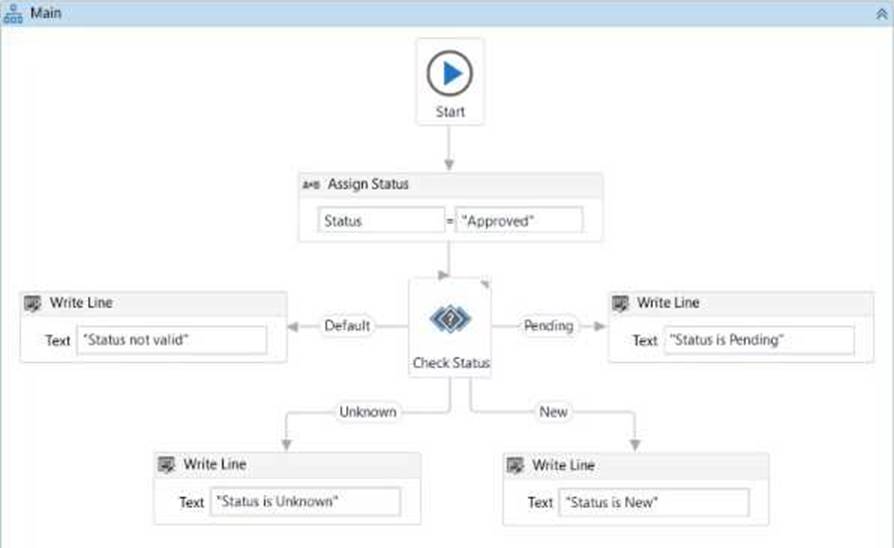
- A . Status not valid.
- B . Status is Unknown.
- C . Status is Pending.
- D . Status is New.
A
Explanation:
From the provided workflow:
The Assign Status activity sets the variable Status to the value "Approved".
The Check Status activity evaluates the value of Status against defined conditions.
It has branches for "Pending", "New", and "Unknown".
The "Default" branch is triggered if none of these conditions match the value of Status.
Since "Approved" does not match "Pending", "New", or "Unknown", the Default branch will execute.
The Write Line activity in the Default branch outputs "Status not valid." to the Output panel.
What additional information can be included in the exported data, apart from the extraction results?
- A . The extraction confidence and the digitization confidence.
- B . The number of occurrences and the extraction confidence.
- C . The position on the page.
- D . The page number from which the field was extracted and the exact position on the page.
D
Explanation:
When exporting data in UiPath Document Understanding workflows, additional information such as the page number and the exact position on the page can be included. This metadata is particularly useful for auditing or validating the extracted data.
Reference: UiPath Export Data in Document Understanding
What does a UiPath Communications Mining taxonomy include?
- A . General fields and datasets.
- B . Labels and sources.
- C . Messages, labels, and general fields.
- D . Labels and general fields.
D
Explanation:
In UiPath Communications Mining, a taxonomy includes labels (used to classify messages) and general fields (used to extract specific pieces of information from messages). These components allow effective categorization and data extraction.
Reference: UiPath Communications Mining
DRAG DROP
What is the order of steps for automatically retraining and deploying a Document Understanding ML Model in Al Center with data from Document Validation Action?
Instructions: Drag the steps found on the "Left" and drop them on the "Right" in the correct order.
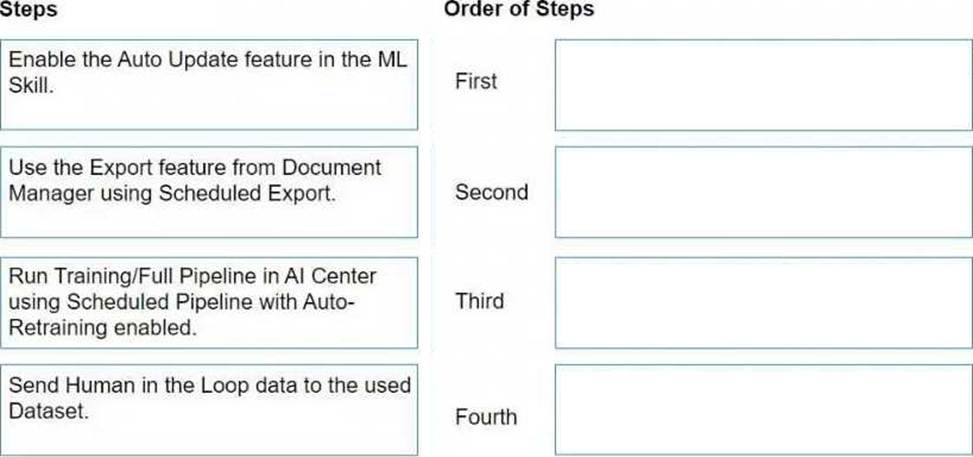
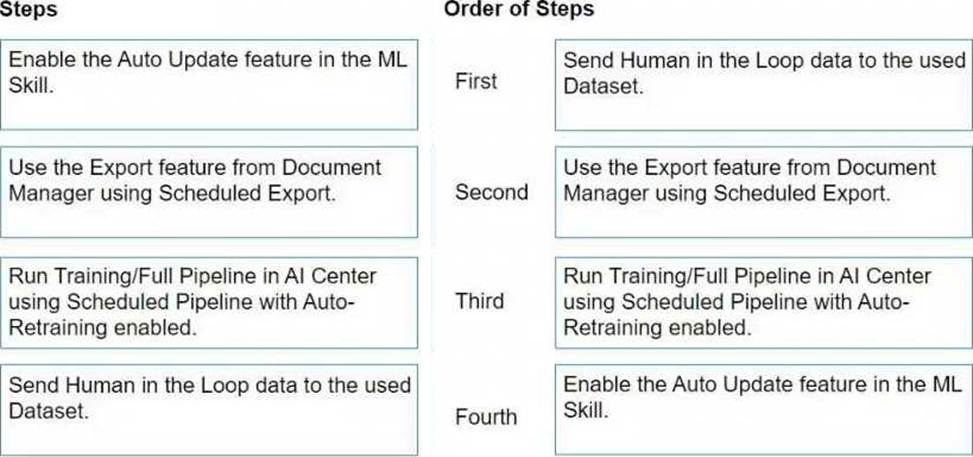
Explanation:
To automatically retrain and deploy a Document Understanding Machine Learning (ML) Model in AI Center with data from the Document Validation Action, the steps should be followed in this order: Send Human in the Loop data to the used Dataset.
This step involves sending the data that has been validated and corrected by human reviewers to the dataset. This data will be used for training the ML model.
Use the Export feature from Document Manager using Scheduled Export.
After the data is reviewed and validated, it needs to be exported from the Document Manager. Scheduled Export automates this process, ensuring the dataset in AI Center is regularly updated with new data.
Run Training/Full Pipeline in AI Center using Scheduled Pipeline with Auto-Retraining enabled. With the updated data in the dataset, the next step is to run the training or the full pipeline. The use of Scheduled Pipeline with Auto-Retraining ensures that the ML model is automatically retrained with the latest data.
Enable the Auto Update feature in the ML Skill.
Finally, enabling the Auto Update feature in the ML Skill ensures that the newly trained model is automatically deployed, making the improved model available for document understanding tasks. Following these steps in the specified order allows for a streamlined process of continuously improving the ML model based on human-validated data, ensuring better accuracy and efficiency in document understanding tasks over time.
What should a UiPath Communications Mining taxonomy contain when it is being imported?
- A . Label predictions.
- B . Entity descriptions.
- C . Entity predictions.
- D . Label descriptions.
D
Explanation:
According to the UiPath documentation, a UiPath Communications Mining taxonomy is a collection of all the labels applied to the verbatims in a dataset, structured in a hierarchical manner. Labels are the concepts and intents that you want to capture in the dataset to suit your specific objectives.
When you import your taxonomy from a spreadsheet, you need to provide the label descriptions,
which are the names of the labels and their level in the hierarchy. Label predictions and entity predictions are the outputs of the model training process, and they are not part of the taxonomy.
Entity descriptions are the definitions of the entities that you want to extract from the verbatims, and they are not part of the taxonomy either.
References:
Communications Mining – Taxonomies Communications Mining – Importing your taxonomy Communications Mining – Building your taxonomy structure
